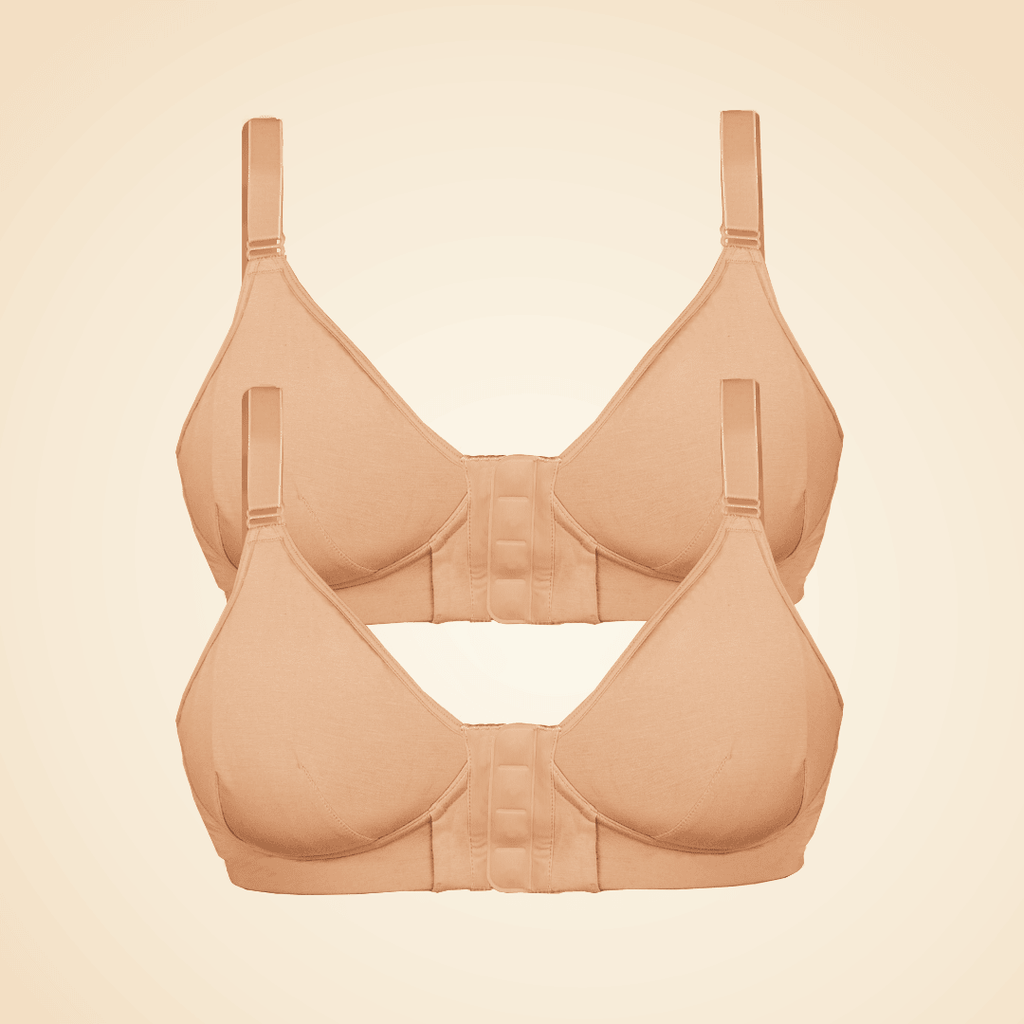Springrose is FSA and HSA Eligible
Use your HSA/FSA card to pay at checkout
Shop FSA/HSA Eligible Products
Sale
Sale
Sale
Sale
Sale
Sale
Sale
Sale
Sale
Sale
Sale
Sale
Sale
Sale
Sale
Sale
Sale
Sale
Sale
Sale
Sale
Sale
Sale
Sale
Sale
Easy-On Mobility Bra (Original)
Velcro Front Close BraSize Range : 32-46 B-F
Size Range : 32-46 B-F
Limited time
Limited time
Limited time
Limited time
Limited time
Limited time
Limited time
Limited time
Goddess Lift Mobility Bra
DD+ Velcro Front Closure BraSize Range : 32-46 DD-H
Size Range : 32-46 DD-H
Limited time
Limited time
Limited time
Limited time
Limited time
Limited time
Limited time
Limited time
Easy-On Mobility Bra (Seamless Cups)
Velcro Front Close BraSize Range : 32-46 B-F
Size Range : 32-46 B-F
Sale
Sale
Sale
Sale
Sale
Sale
Sale
Sale
Sale
Sale
Sale
Sale
Sale
Sale
Sale
Sale
Sale
Sale
Sale
Sale
Sale
Sale
Sale
Sale
Sale
Sale
Sale
Sale
Sale
Sale
Sale
Sale
Sale
Sale
Sale
Sale
Sale
Sale
Sale
Sale
Mobility Bra Basics Bundle
2 Easy-On Mobility BrasSize Range : 32-46 B-F
Size Range : 32-46 B-F
Sale
Sale
Sale
Sale
Sale
Sale
Sale
Sale
High Waisted Modal Underwear
Breathable Modal FabricSize Range : XXS - 3XL
Size Range : XXS - 3XL
How to pay with your FSA/HSA card
Springrose has partnered with Flex to enable customers to check out with Health Savings Accounts (HSA) or Flexible Spending Accounts (FSA).

1. Add products to your cart
Every Springrose adaptive bra and adaptive underwear qualifies

2. Select Flex at checkout
You must be using "guest" checkout, not signed in to Shop

3. Enter your FSA/HSA card details
Anything not eligible, you will need to separately use your regular credit card to pay
Common questions
What is an FSA or HSA?
An FSA (Flexible Spending Account) and an HSA (Health Savings Account) are US-based pre-tax accounts for medical expenses.
FSAs, employer-sponsored, allow employees to use pre-tax dollars for medical expenses such as prescriptions and copays, but typically feature a "use-it-or-lose-it" policy where funds must be used within the plan year.
HSAs are available to those with a high-deductible health plan and offer more flexibility, allowing funds to roll over annually.
What is Flex and what is their relationship to Springrose?
How do I buy with my HSA or FSA card?
To use your HSA or FSA debit card, add products to your cart as usual. At checkout, make sure you're not signed in to ShopPay and select “Flex | Pay with HSA/FSA” as your payment option.
Enter your HSA or FSA debit card, and complete your checkout as usual.
If your cart contains Checkout+, you will be prompted to enter your HSA or FSA debit card information, along with your credit or debit card, on the same screen to pay for Checkout+.
On this screen, you're also able to modify how much you'd like to pay with your HSA/FSA card, in case the cart is greater than the funds available.
What if I don't want to pay for the entire amount with my FSA or HSA card?
On the payment screen, you are able to select how much you'd like to pay for with your FSA or HSA card and how much with a regular credit card.
Why can't I see Flex as a payment method?
Please make sure that you're logged out of ShopPay. An easy way is to purchase from an incognito window.
Why is my HSA/FSA card being declined?
HSA/FSA cards are debit cards, so the most common reason for declines is insufficient funds. Reach out to your HSA/FSA administrator to confirm your balance.
I don't have an HSA/FSA card, but I do have HSA/FSA funds. Can I still use them to pay?
Yes, you can still be reimbursed for the expense.
Select “Flex | Pay with HSA/FSA” at checkout. Instead of entering your HSA or FSA card, input your regular credit card.
Flex will email you an itemized receipt following your purchase. Submit the itemized receipt to your HSA or FSA provider for reimbursement.